Experience the redesigned AirServer Connect 3: Supporting AirPlay, Google Cast, Miracast, Guest Access, and a host of innovative features!


Experience the redesigned AirServer Connect 3: Supporting AirPlay, Google Cast, Miracast, Guest Access, and a host of innovative features!
AirServer Connect 3 is a compact marvel. It not only saves space but also consumes less power, all while delivering exceptional performance.
Experience multiple low-latency screen mirroring and media sessions like never before.

Custom design with certified ports

Single USB-C cable for power, display, network, touch and cameras

Easy installation with magnetic mount
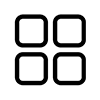
Simultaneous display of 12 sources

Multi-display support with up to 3x 4K60 resolution
Enhanced connectivity with 2.5G Ethernet and Wi-Fi 6E RSDB

Future-proof with BYOM ready and Airplay 2 support
Designed and developed in Iceland
Elevated On-Screen Connections: Power up to 12 active on-screen connections, enabling seamless collaboration across a wide range of applications and environments.
Versatile Display Outputs: Support for 3 simultaneous display outputs brings your visual experiences to life with clarity and flexibility.
Next-Gen USB Ports: Two high-speed USB 3.2 Type-A ports offer fast, reliable connectivity for high-performance peripherals and devices.


Cast media from various apps, including DRM-protected content, to the big screen. Effortlessly blend digital signage into presentations with custom backgrounds. Share content without internet using livestreaming. Manage devices locally or through the cloud. Benefit from enterprise security, flexible integration, and automatic updates, ensuring sessions stay secure and local.

Stay up to date with the latest news, products and industry expertise from Simply NUC, in our monthly newsletter.
"*" indicates required fields