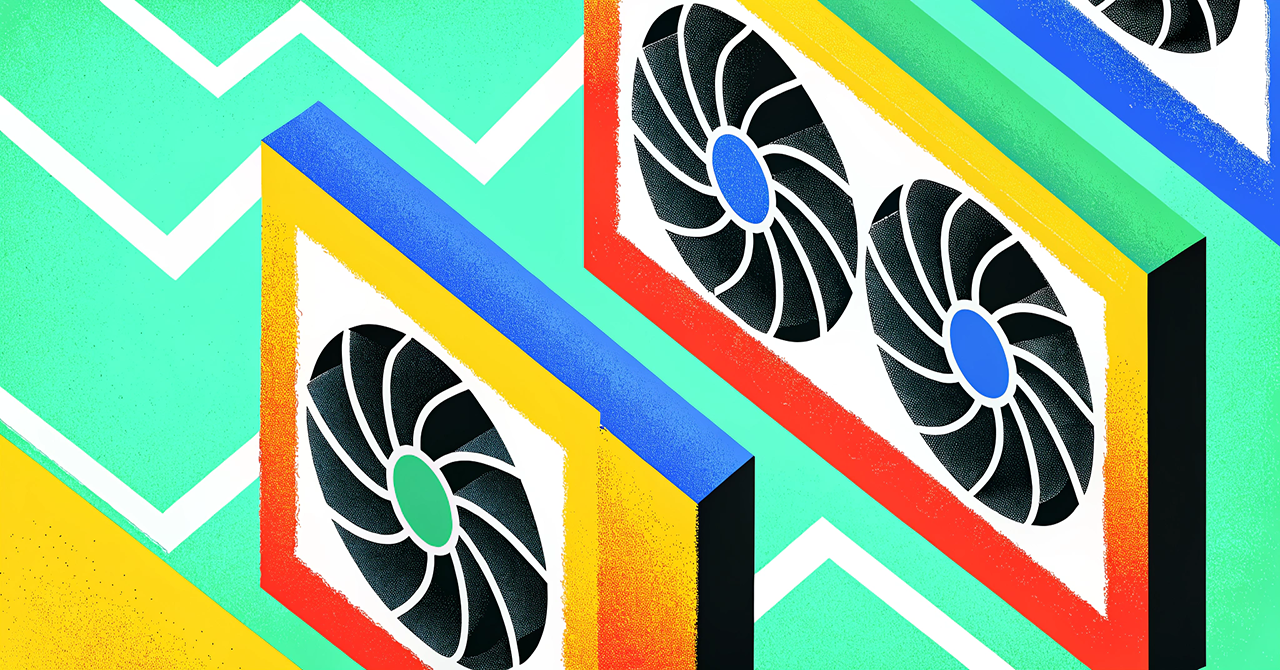A Graphics Processing Unit, or GPU, is a specialized processor built to handle thousands of tasks at once. Originally, GPUs powered video game graphics and visual effects by managing millions of pixels in real time. Today, they’ve moved far beyond gaming.
In artificial intelligence, GPUs have become the backbone for training and running complex AI models. Their ability to process massive amounts of data in parallel makes them perfect for the heavy math behind tasks like deep learning and real-time inference.
Without GPUs, training modern AI systems would take weeks or months on standard CPUs. With them, training can shrink to days or even hours, opening the door for faster innovation and smarter applications that work in real time.
Importance of GPUs in AI
GPUs stand out in AI because they excel at parallel processing. Unlike CPUs, which handle a few tasks at a time very quickly, GPUs break big jobs into thousands of smaller ones and tackle them all at once.
This is perfect for AI workloads, which rely on complex mathematical operations like matrix multiplications and tensor calculations. These calculations sit at the heart of training neural networks and running deep learning models.
By processing huge data sets simultaneously, GPUs make it practical to build, test, and run AI models that would be far too slow on traditional processors alone. They’re the engine that turns big ideas into working systems.
Key features of GPUs relevant to AI
So, what makes a GPU tick when it comes to AI? Three big things stand out:
- Parallel muscle: Thousands of cores handle multiple calculations side by side. This is exactly what AI tasks like training neural networks need.
- High throughput: GPUs move massive chunks of data quickly, which keeps training loops and inference tasks running without bottlenecks.
- Optimized design: Many GPUs now include tweaks and instructions built just for AI workloads, for example, tensor cores or dedicated acceleration for deep learning tasks.
Together, these features help crunch data faster, train bigger models, and turn raw input into insights at a speed that plain CPUs just can’t match.
Applications of GPUs in AI
GPUs earn their keep in two big ways: training and inference.
Training AI models involves feeding huge datasets through complex neural networks, taking a mountain of calculations. GPUs handle this work in parallel, cutting training time from weeks to days, or even hours. Faster training means more experiments, quicker tweaks, and faster innovation.
AI inference is the other side. Once a model is trained, GPUs help run it on new data in real time. This makes tasks like image recognition, speech processing, and predictive analytics quick and responsive, even when millions of predictions are happening every second.
Examples of GPUs in AI
Several big names lead the way when it comes to GPUs built for AI.
NVIDIA is a heavyweight here. Cards like the A100 and H100 are industry standards for data centers training deep learning models. The RTX series brings AI power to desktops and workstations too.
AMD plays strong with its MI250 and MI300 GPUs, designed to handle deep learning workloads and massive datasets with high efficiency.
Google TPUs deserve a mention too. While technically not GPUs, Tensor Processing Units are custom chips built for AI’s core math, especially for tensor calculations, giving researchers and businesses another way to speed up training and inference.
These options keep AI systems flexible, powerful, and ready for bigger jobs as data keeps growing.
Good to know
SNUC’s systems are built to run GPUs in practical edge deployments. For example:
- SNUC’s Onyx line supports discrete GPUs (like NVIDIA RTX cards) for powerful workstation-grade AI tasks in a small form factor.
- The extremeEDGE Servers™ can be configured with integrated or discrete GPUs plus AI modules for edge inferencing in rugged environments.
- The NUC 15 Pro Cyber Canyon combines Intel Core Ultra processors with Intel Arc graphics, giving AI acceleration and advanced GPU capability for business-class edge tasks or content creation workloads.
Benefits of using GPUs for AI
Running AI workloads on GPUs brings clear advantages:
- Faster training times with models learn from massive datasets in hours or days instead of weeks.
- Smooth, real-time inference as predictions and decisions happen instantly, even with complex tasks.
- Handles bigger models when GPUs easily manage large neural networks and huge data streams that CPUs struggle with.
- Better energy efficiency allowing more work per watt compared to general-purpose CPUs, keeping costs and heat under control.
These benefits make GPUs the backbone of AI projects, from research labs to real-world deployments.
Recent GPU trends in AI
GPUs keep evolving to handle bigger, smarter AI workloads. New designs focus on specialized tasks like AI inference at the edge, where compact hardware needs to process data fast without burning through power.
Across industries, GPUs are showing up in more places. Hospitals use them for faster medical imaging. Self-driving cars rely on them for real-time object detection. Finance firms run massive risk models in seconds. Robotics companies use them to power autonomous machines that learn on the fly.
As demand grows, expect GPUs to keep getting more efficient, more specialized, and more common anywhere AI needs to run right now, not hours later.
Useful resources
What is edge AI
Edge computing use cases
Centralized vs distributed computing